Development - Width and Compatibility
Platform Compatibility
Our solutions are created such that they work on a variety of modern operating systems and platforms. The most common and notable are Microsoft® Windows®a, Apple® OS X®b, a variety of different Linux distributions, and the different kinds of BSD, such as FreeBSD. However, our solutions should work just fine with other Unix-compatible systems. Contact us for more information if you need a solution to run on systems not mentioned above.
Application Types
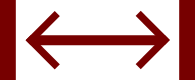
Execution Models
There are a few different models when it comes to where and how applications are actually run and accessed.
We offer a few different options for our solutions:
- On a local computer
- The application runs on the local computer -- the same computer that the user will be utilising it on. This is, in our belief, the most limited option, however this is the traditional way.
- On a centralised server
- On your own server
- The application runs on your own server, and is accessed through a client application. This option means you have to manage the server yourself.
- On your own server, but we manage it for you
- As above, except that we manage the server for you.
- We host the application for you, on our own infrastructure
- As above, except that you do not need a server for this, nor do you need to worry about having to manage it. We host the application for you.
- On your own server
User Interfaces
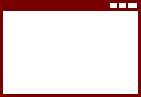
We interact constantly with many different applications, some of them make it easy and a pleasure to do so, and some are less pleasant to use. The interaction surface between the application and the user is the user interface. They come in many different kinds and flavors, but can be generalised to three types.
Command Line Interfaces
Command Line Interfaces (CLIs) have been with us almost from the dawn of time. They are still very useful in the 21st century, as they allow a higher level of control by the computer operator, and are excellently suited for batch processing. Applications designed to run on a server usually have no interface to speak of, but when they do, it is almost always a command line interface.
Classic Desktop Graphical User Interfaces
Classic desktop Graphical User Interfaces (GUIs) are the most common today, at least on workstations. Programs such as traditional word processors, spreadsheet editors, and presentation softwares are of these kind. These interfaces are well-known and until recently were the only option for regular end-user applications.
Web-based Graphical Interfaces
Web-based application interfaces are gaining ground quickly and some believe that they will dominate in the future. The technical capabilities of browsers have reached a level today where implementing advanced features is a possibility. A huge benefit is that these applications can be accessed from anywhere, on any device that has a modern browser. This means that you could access the application from a desktop, a laptop, a tablet, or even a smartphone. Features such as monitoring and notifications are great to have access to on the go, and they allow you to be in control, wherever you are.
Choosing the Right One
Choosing the right combination can be tricky. You have nothing to worry about though -- together we will make sure that our solution to your challenge will be based on what suits you the best.
- ^Microsoft® and Windows® are registered trademarks of Microsoft Corporation.
- ^Apple® and OS X® are registered trademarks of Apple Inc.
